Project-level domain config
Project-level domain config
This function allows developers to add a domain quickly.
Version required: 2023.1.1+
Suggestion
It is recommended to use project-level domain config,original config Setting manager will be used as global config and will have a lower priority than project level config.
The advantage of using project-level config is that when there are many projects, the drop-down box options will be reduced (excluding the config of other projects)
Tips
- Project name: The project name of the API. If auto domain is turned on, for single-module projects, the project name will be automatically set to the project name, and for multi-modules, it will be the module name. Manual replacement is not recommended.
- Env: Different environments, for example, local、dev、test、prod.
- Domain: The domain value corresponding to the project name and environment name.
Auto domain or Generate by config file
- Refer to this document for auth domain, and finally only need to modify the domain name value if not the value you want.
- Generate by config file: Select
application.propertiesorapplication.ymlin the project, click on the icon .
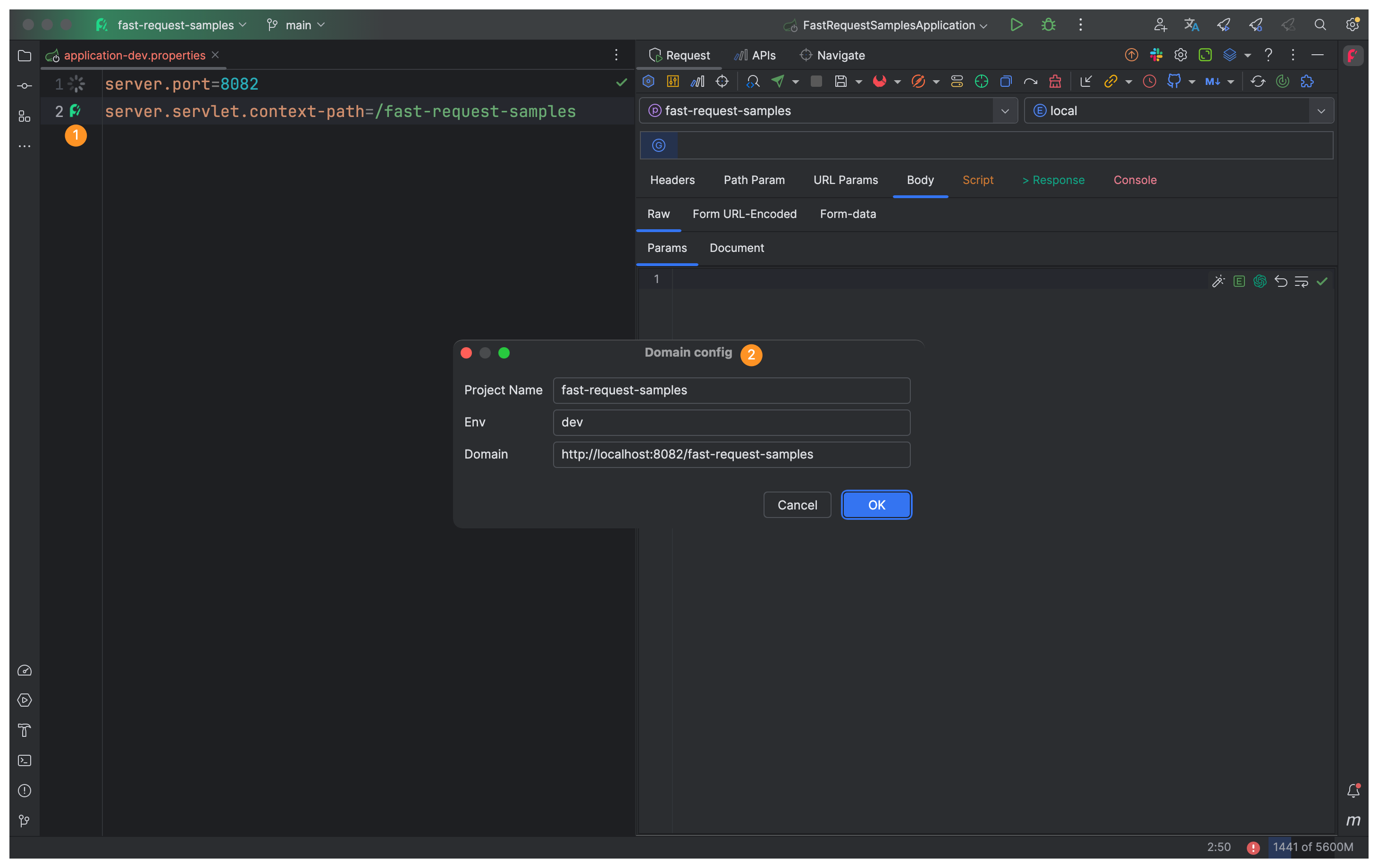
How value comes from
- For file with environment names such as
application-dev.properties, plugin will automatically adapt the variables between-and.as environment names. - Project name comes from module name
- Domain =
http://localhost:port/context-path
Manually configure the domain.
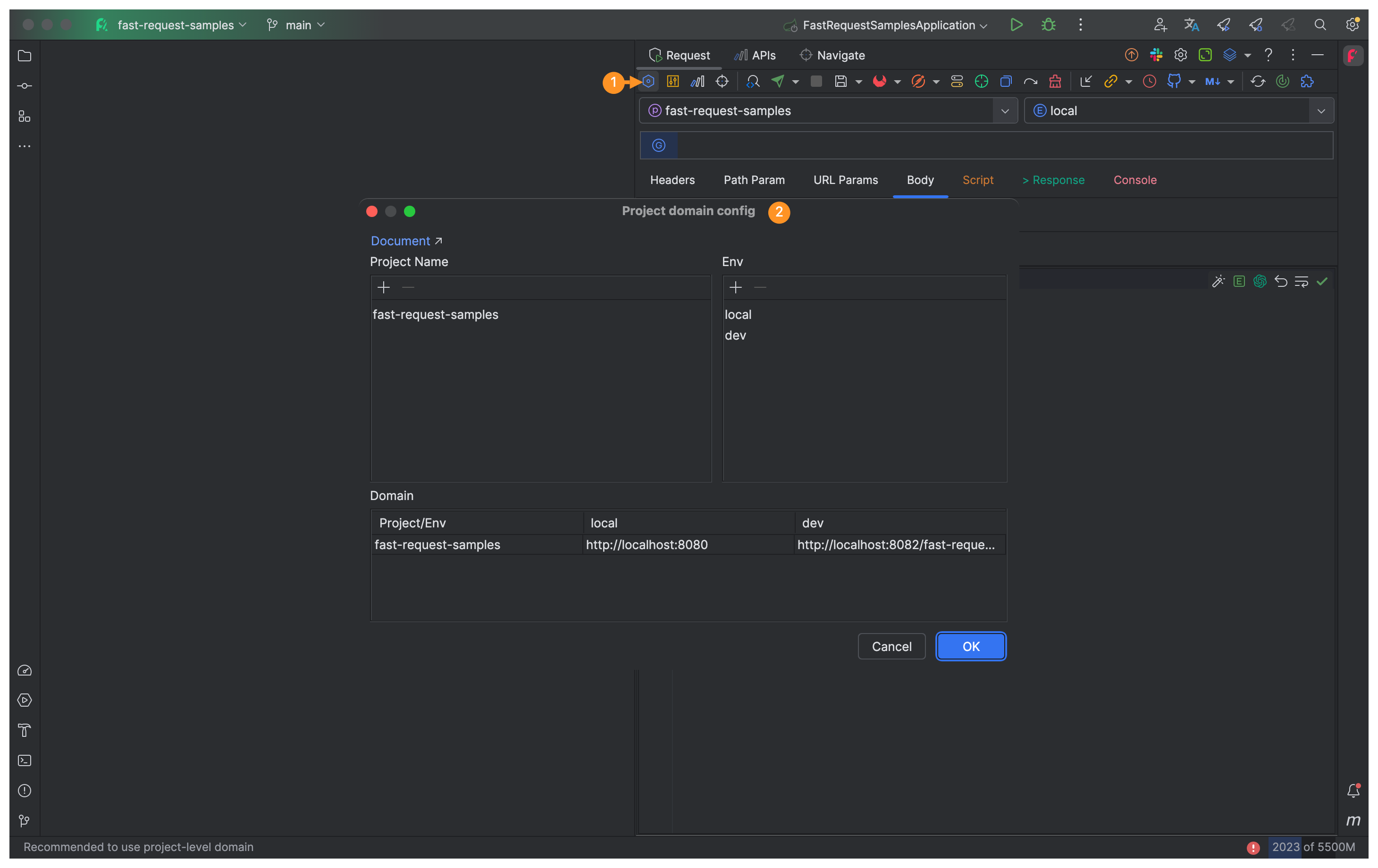
Click on the Project-level domain config to manually enter the corresponding value.
