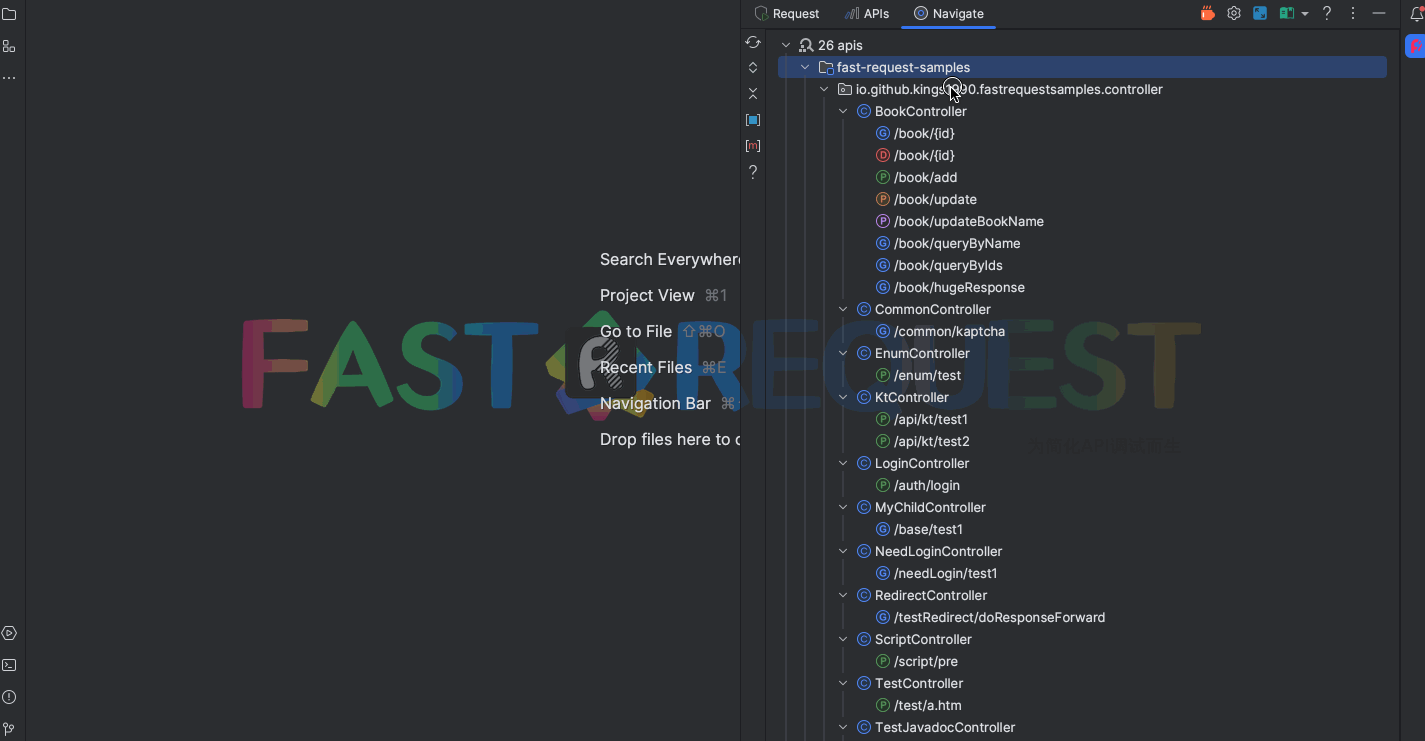API navigate tree
API navigate tree
Version required: 2.0.7
Tips
Select the tree, enter keywords, and press Enter again or double-click the left mouse button to locate the API.
Hover the mouse to display the doc of the API.
The API Navigate tree is lazy loaded by default, you need to click the refresh button, and every time you add an API, you also need to refresh to get it.
Lazy loading helps to speed up idea startup.