Apifox integration
Apifox integration
Version required: 2024.1.4+
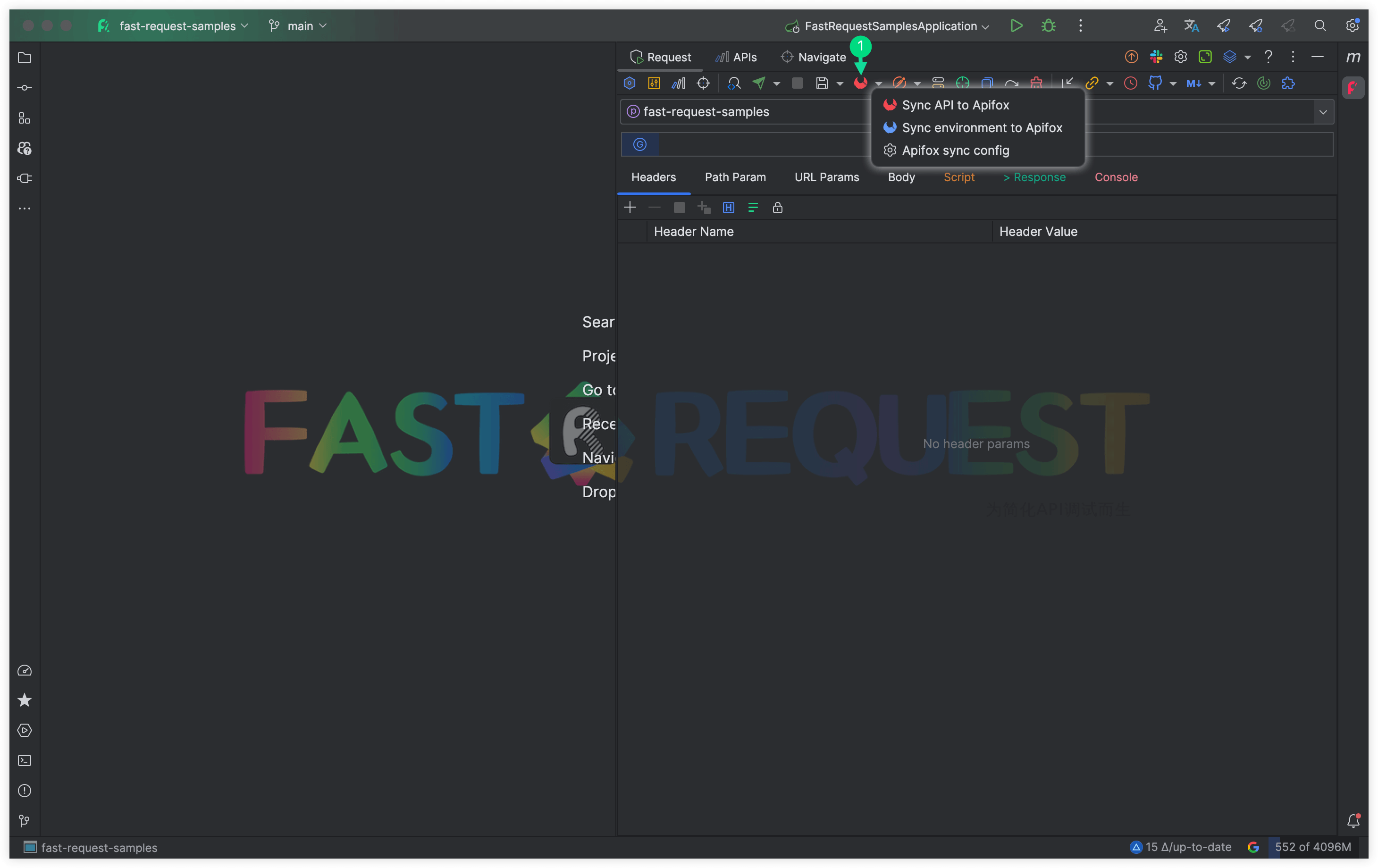
1. API access token configuration
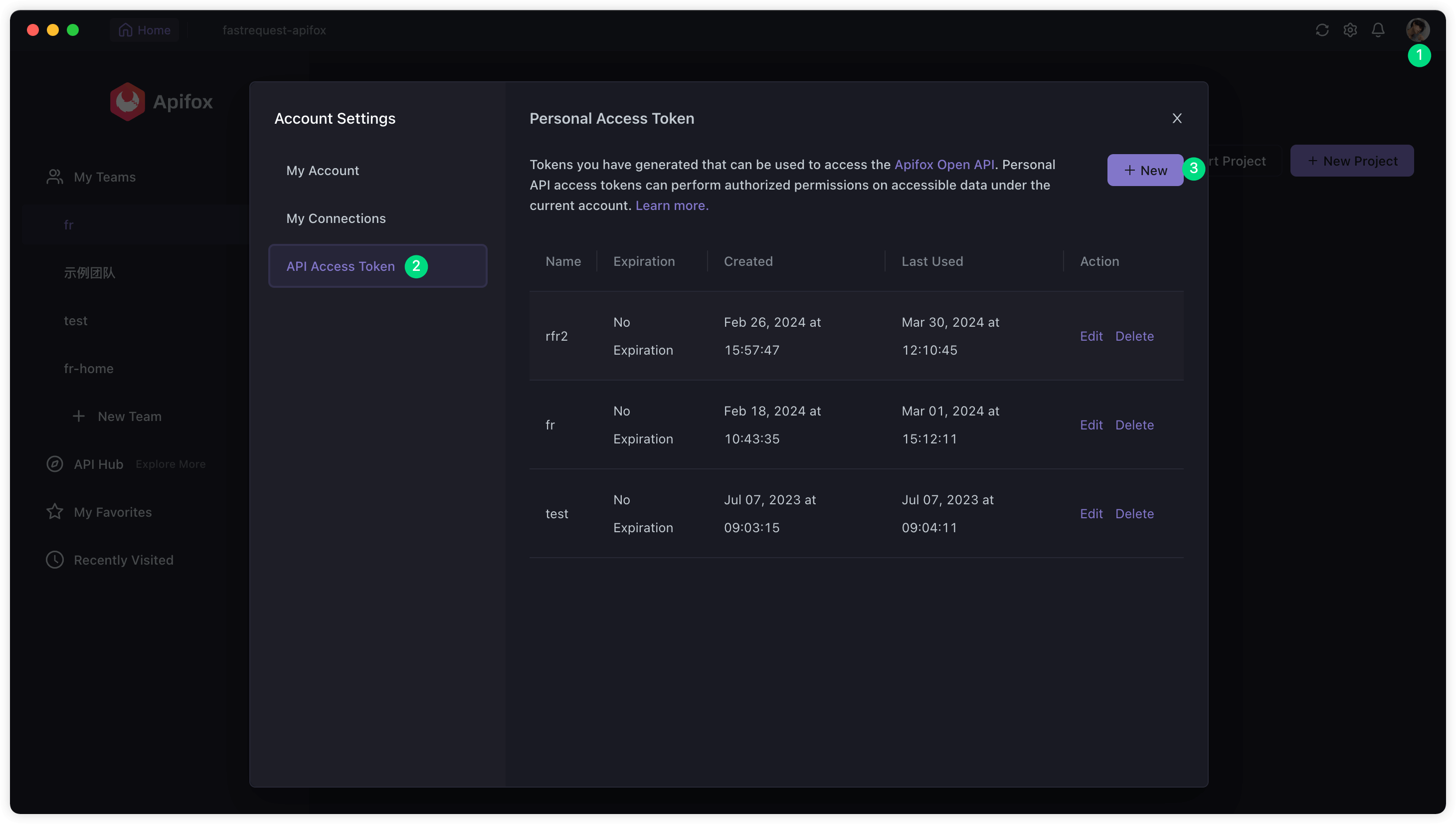
Setting path: Avatar -> Account Setting-> API Access Token。
Expiration
Note that after the validity period of the Api key, the plugin's Apifox synchronization function will no longer work, so it is recommended to check no Expriation when creating the Api Access token.
2. Mapping project
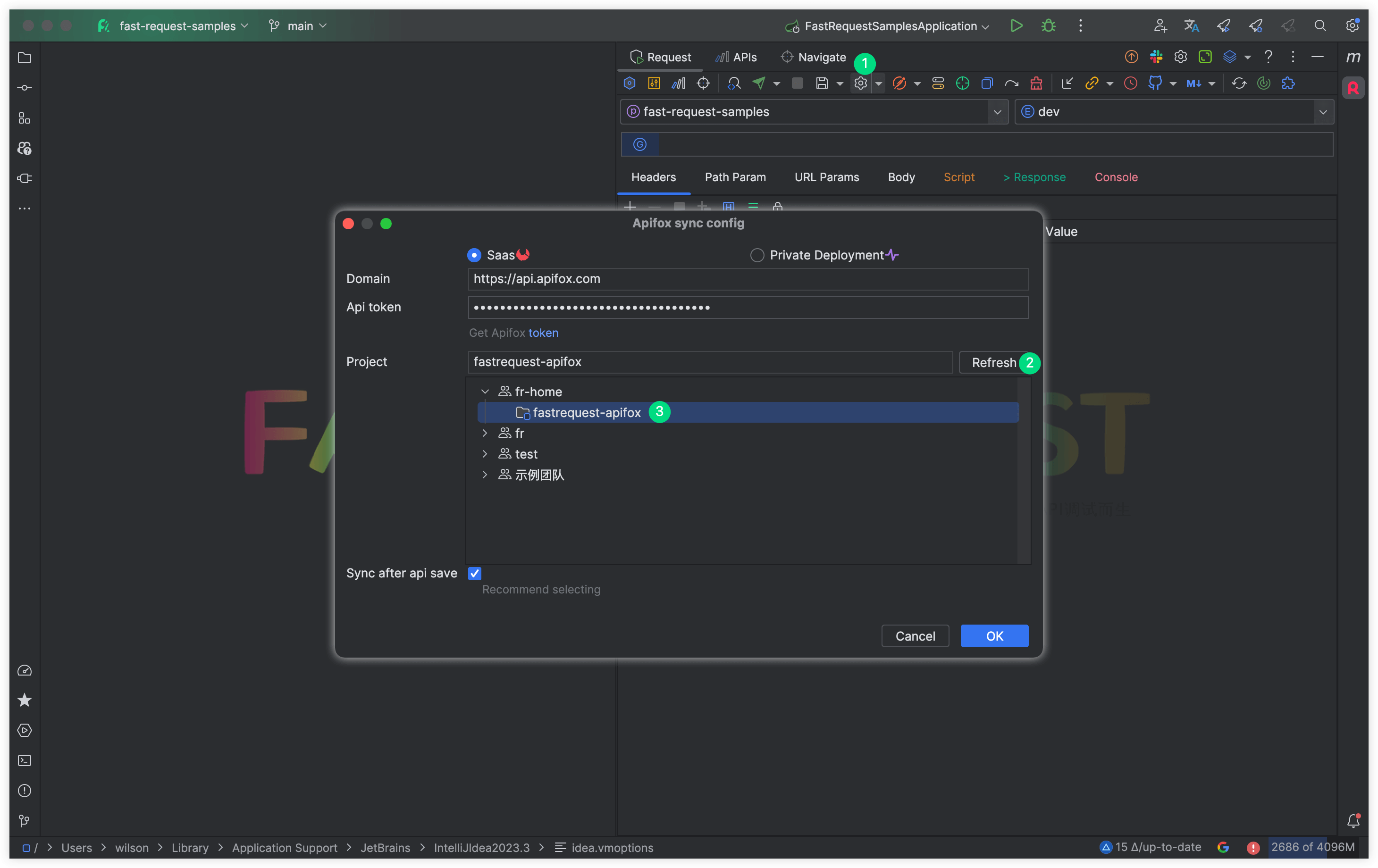
After we have correctly set the Api access token, we need to make a mapping association between the IDEA project and the Apifox project. Click to refresh the project. When the project is loaded, click on the team option and check the target project.
3. Environment sync
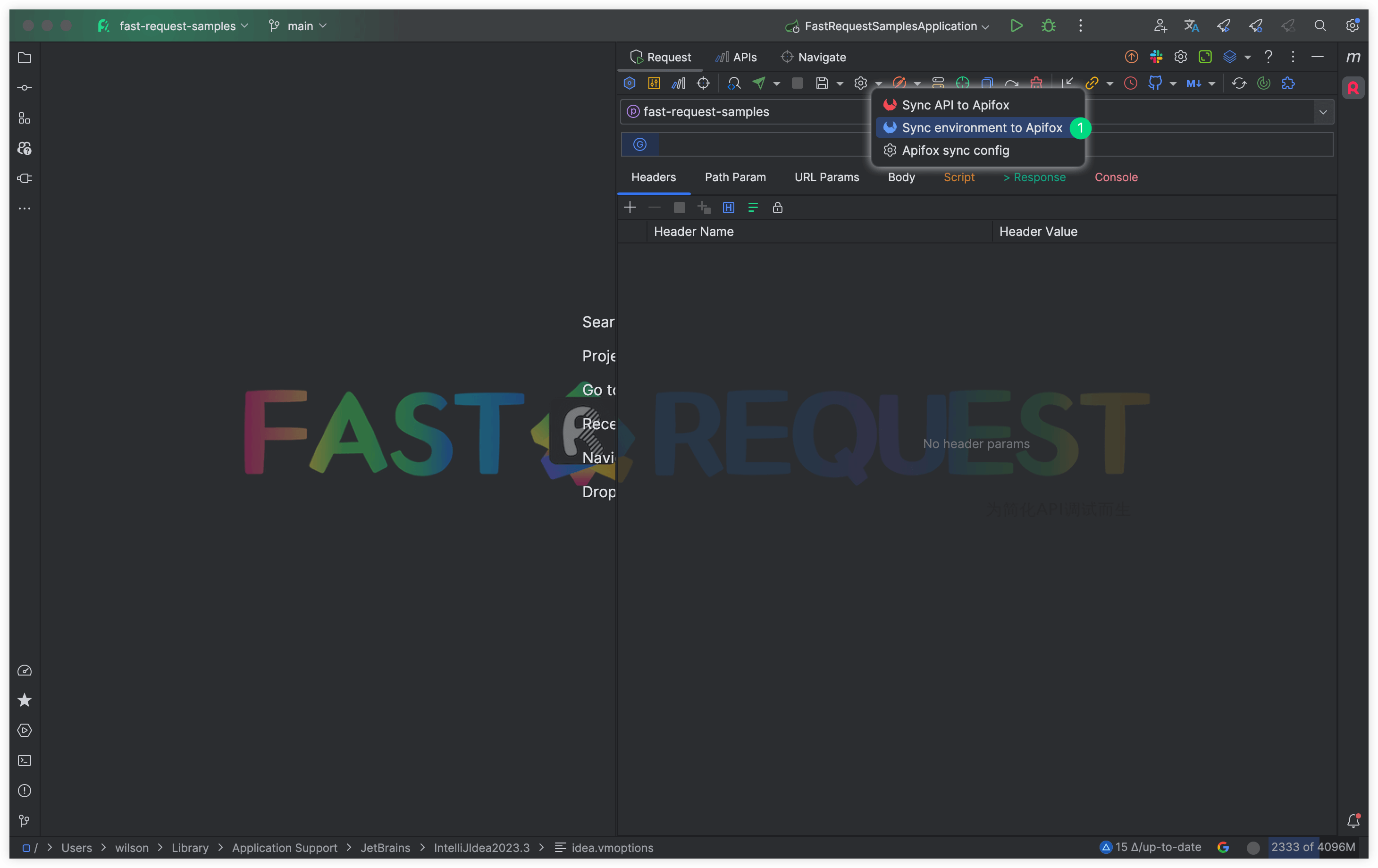
Environment sync function will synchronize all domain names, variables, and global parameters of the project to Apifox as service parameters, variables, and global parameters. It is recommended to execute this step before API sync
4. API sync
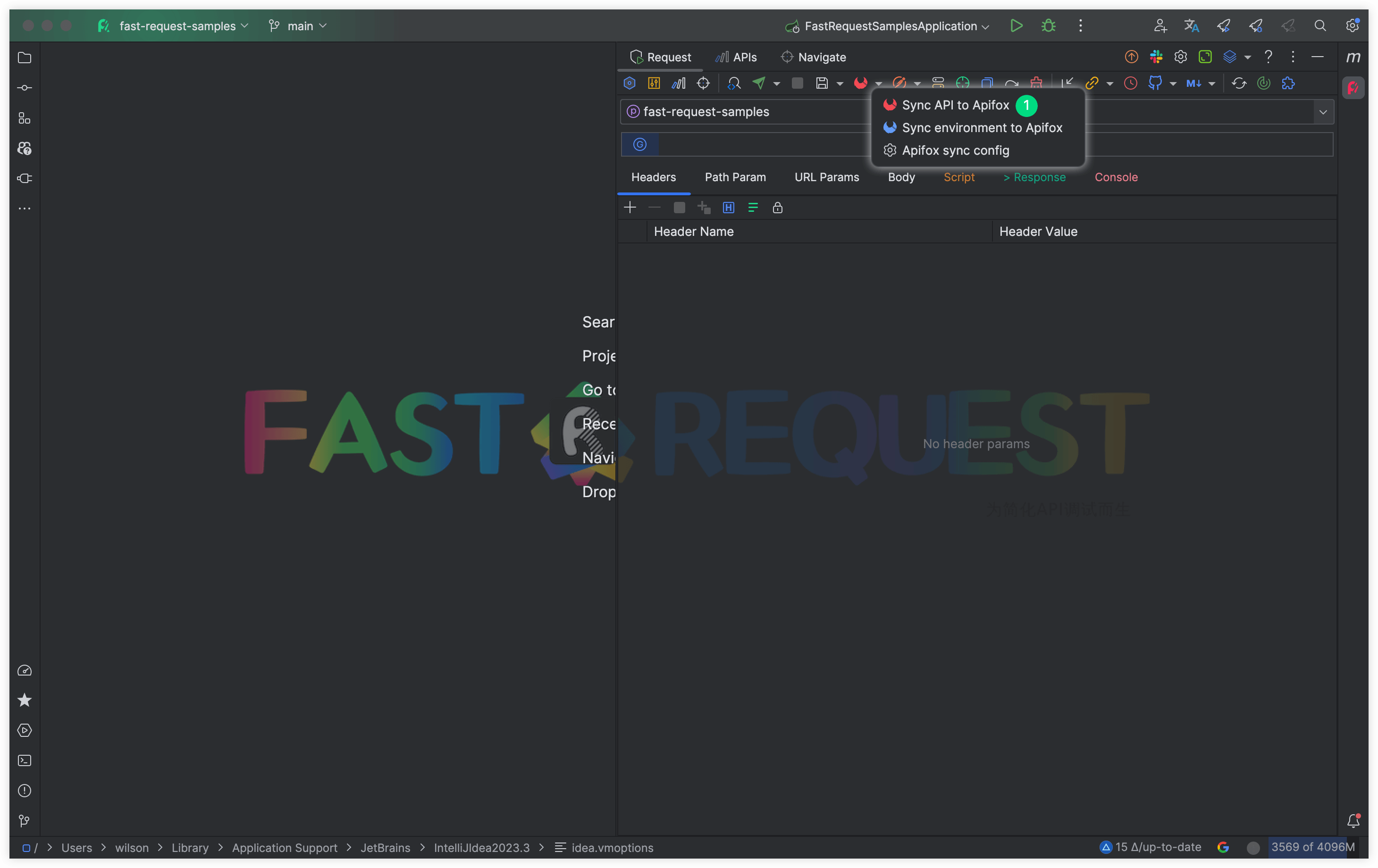
To synchronize the API, you need to save the API first. It can be triggered manually or automatically. For automatic triggering, you need to check the Sync after save option in the Apifox sync setting.
