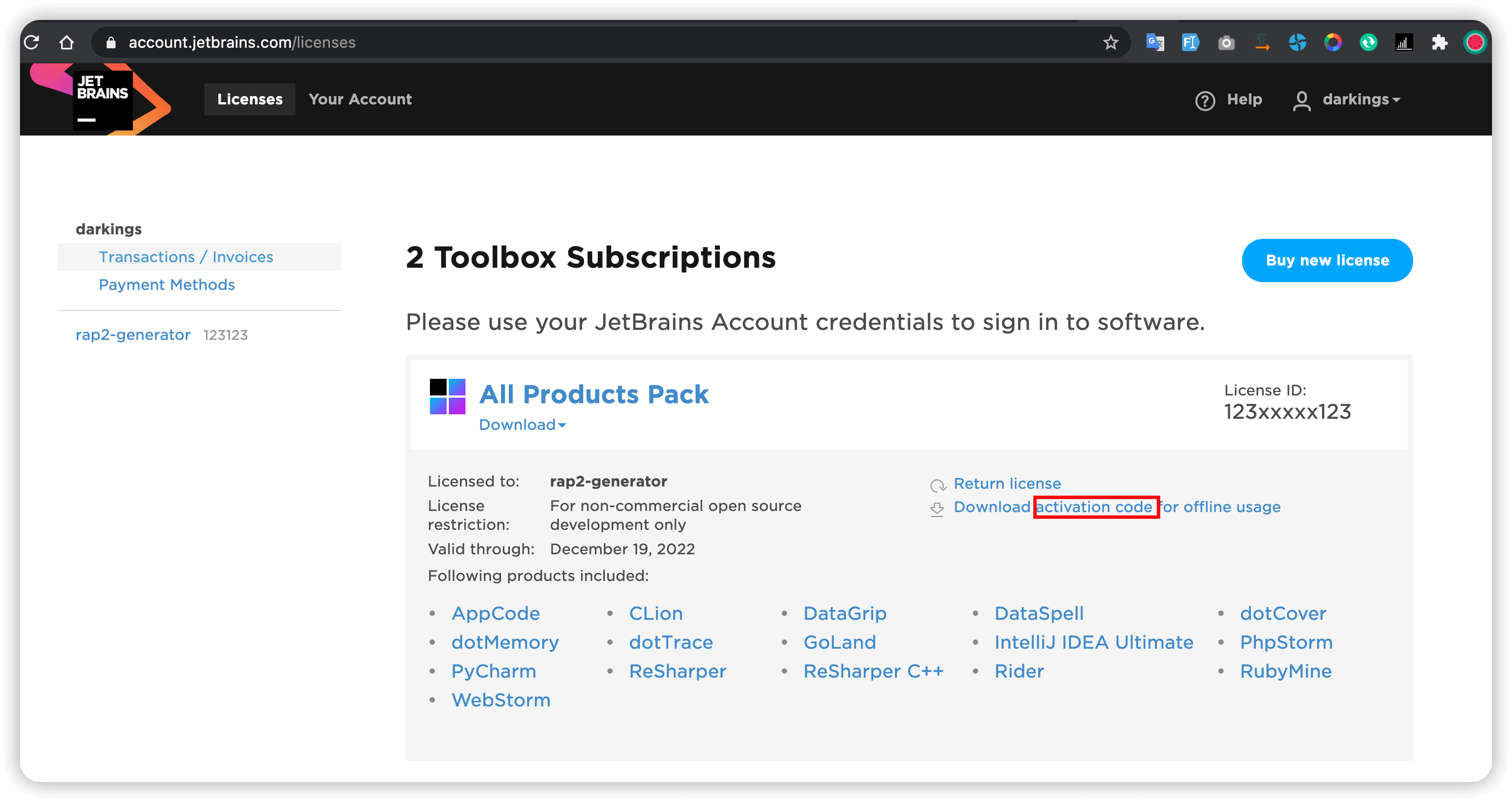Buy Plugin
Two ways to buy
- Account mode: Management via JetBrains Account(Recommend)
- Email mode: Receive the license directly by email
Registering a JetBrains account to purchase can facilitate the follow-up to find the license, and it is not easy to lose.
Documentation how to buy a plugin provided by JetBrains, or you can refer to the following steps.
Step0: Go to the plugin activation page
Click Activate Plugin. Of course, you can also try the plugin first. It's free for 30 days. Please click start trial.
Path: Help(Menu) -> Register... -> Fast Request
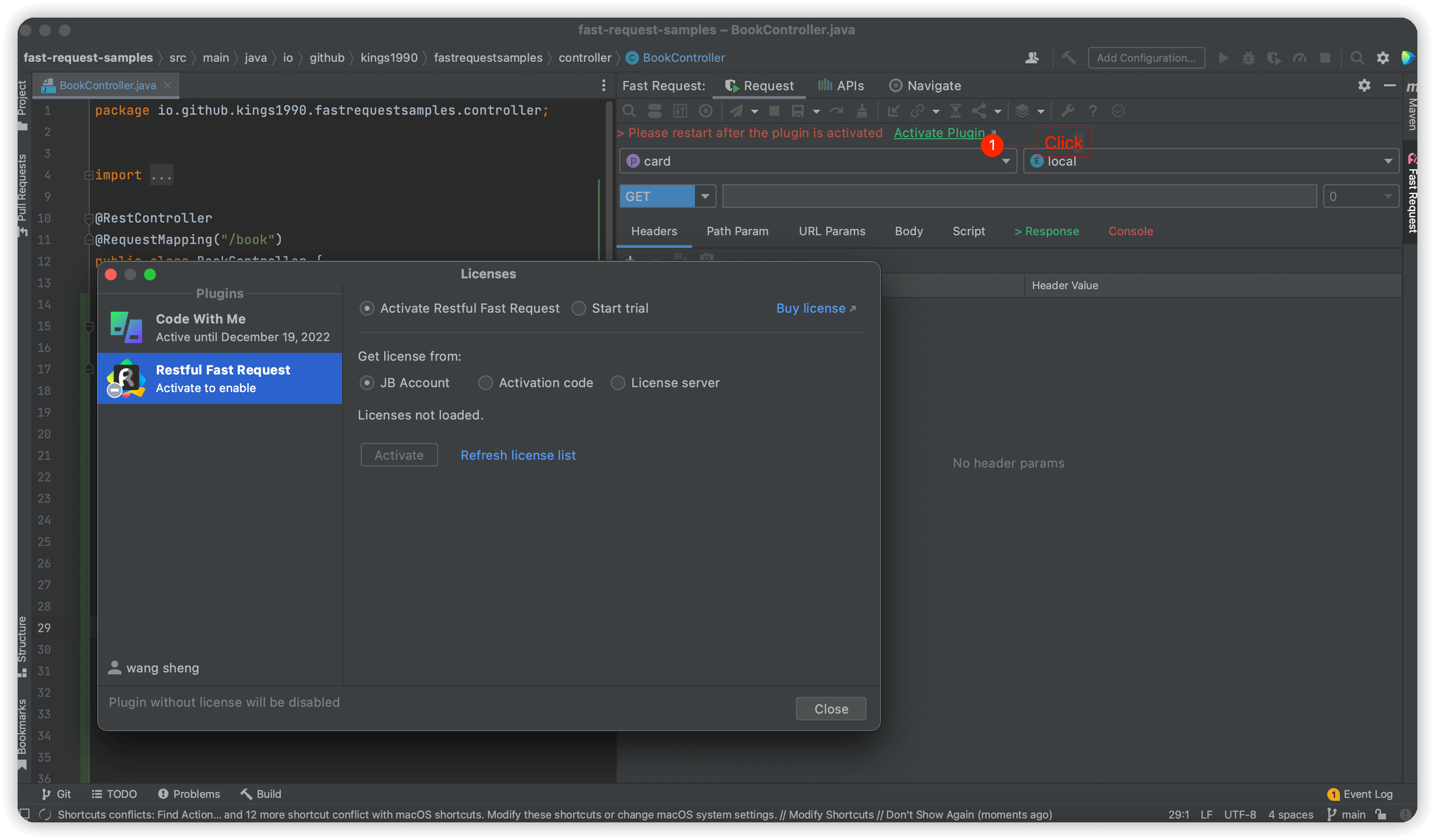
Step1: Click Buy license
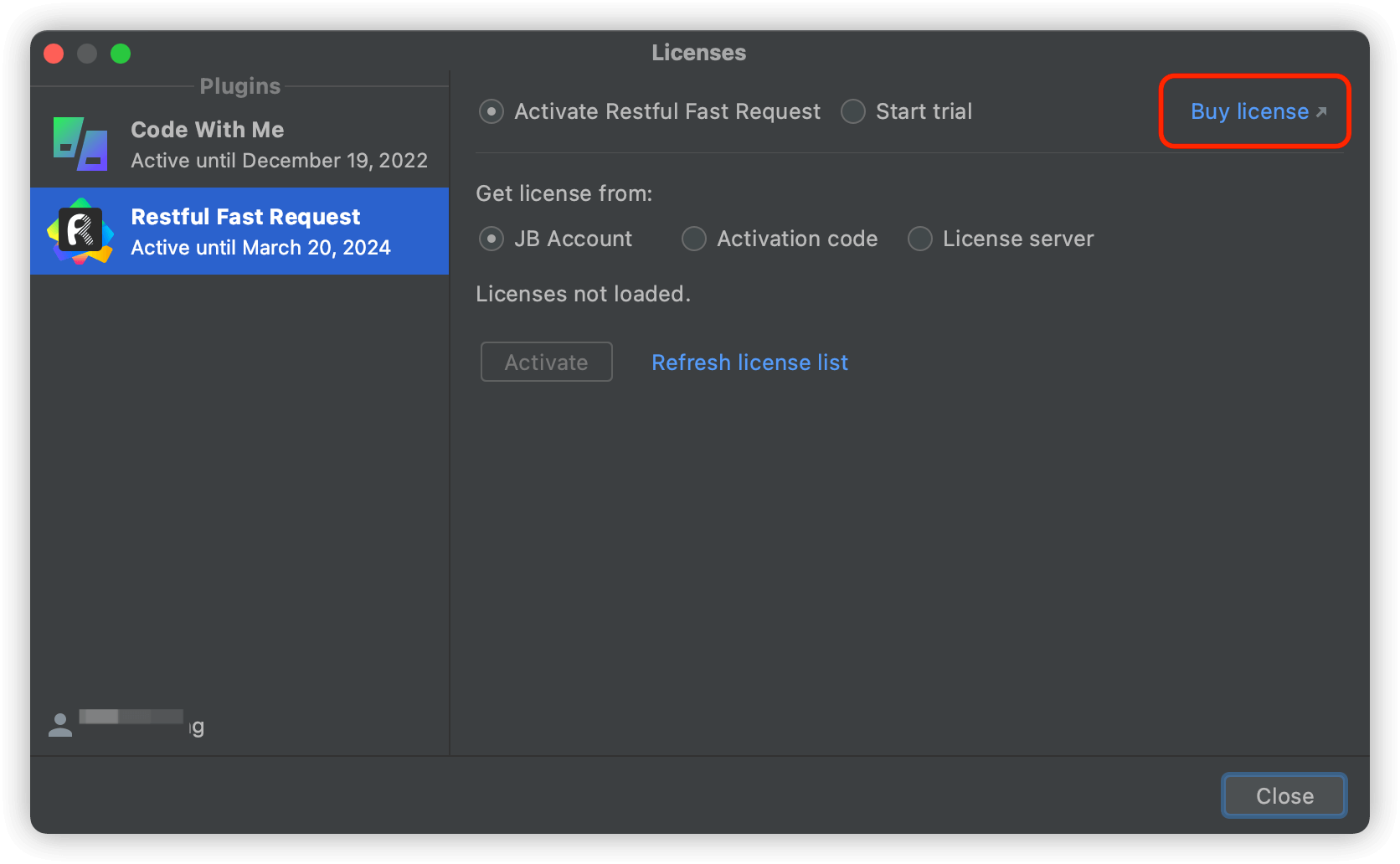
step2: Choose a package
- package 1: Monthly Subscription
- package 2: Yearly Subscription (Recommended)
Directly links:https://plugins.jetbrains.com/plugin/16988/pricing
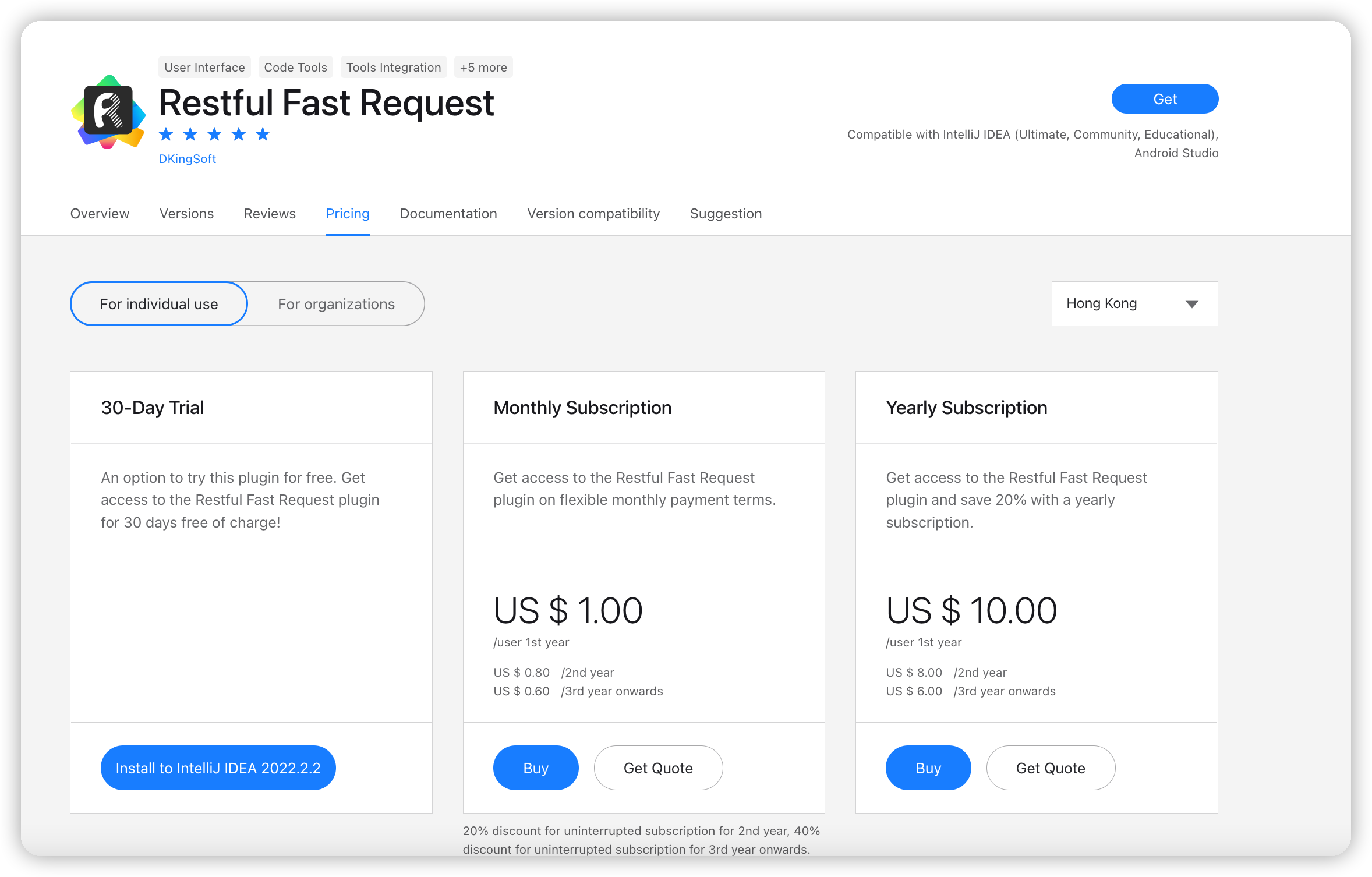
Step3: Email confirmation(Email mode)
If you have not registered a JetBrains account and logged in, you will enter this page, where you need to enter the email address that accepts the license. Click next to enter the purchase confirmation page.
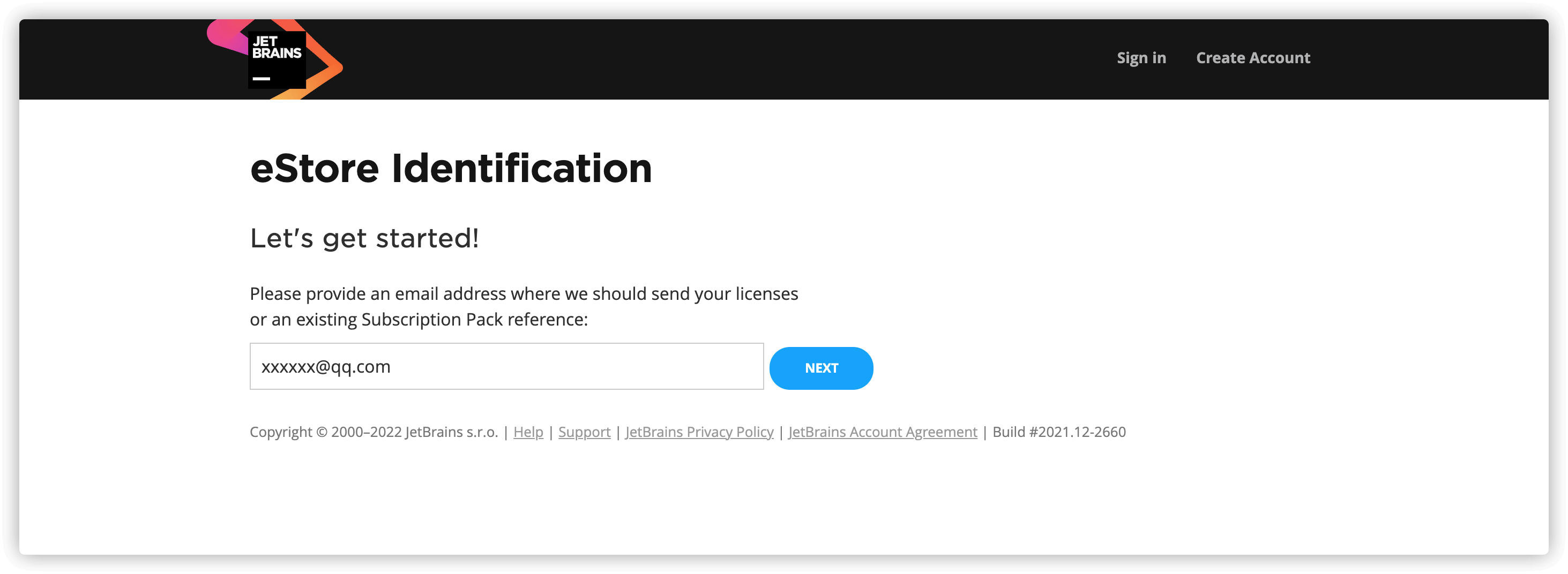
Step4: Type in the information and pay
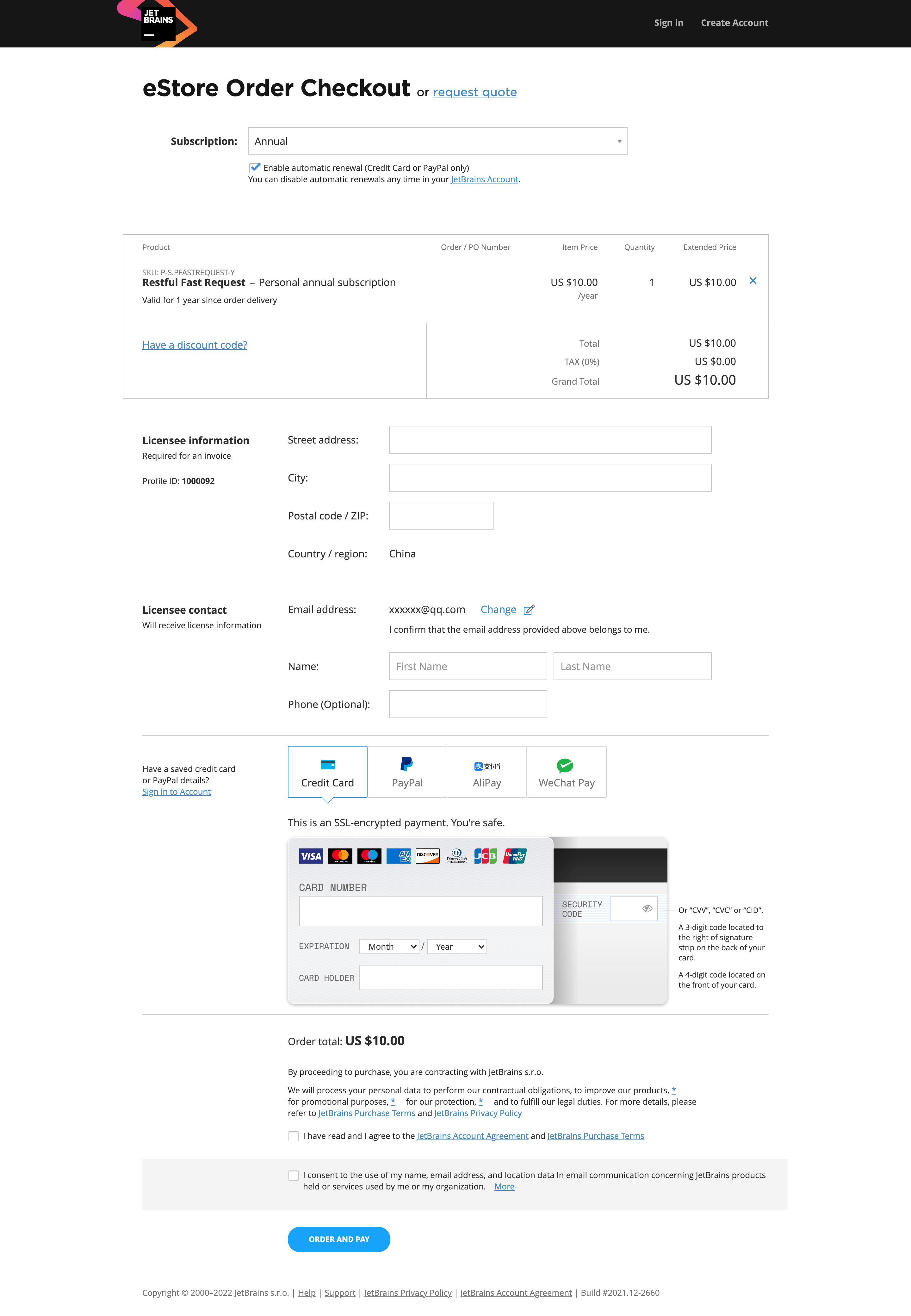
Step5: Type in the License information to activate the plugin
Online activation
Click Help(Menu) -> Register... -> Manage License
Log in to your JetBrains account.
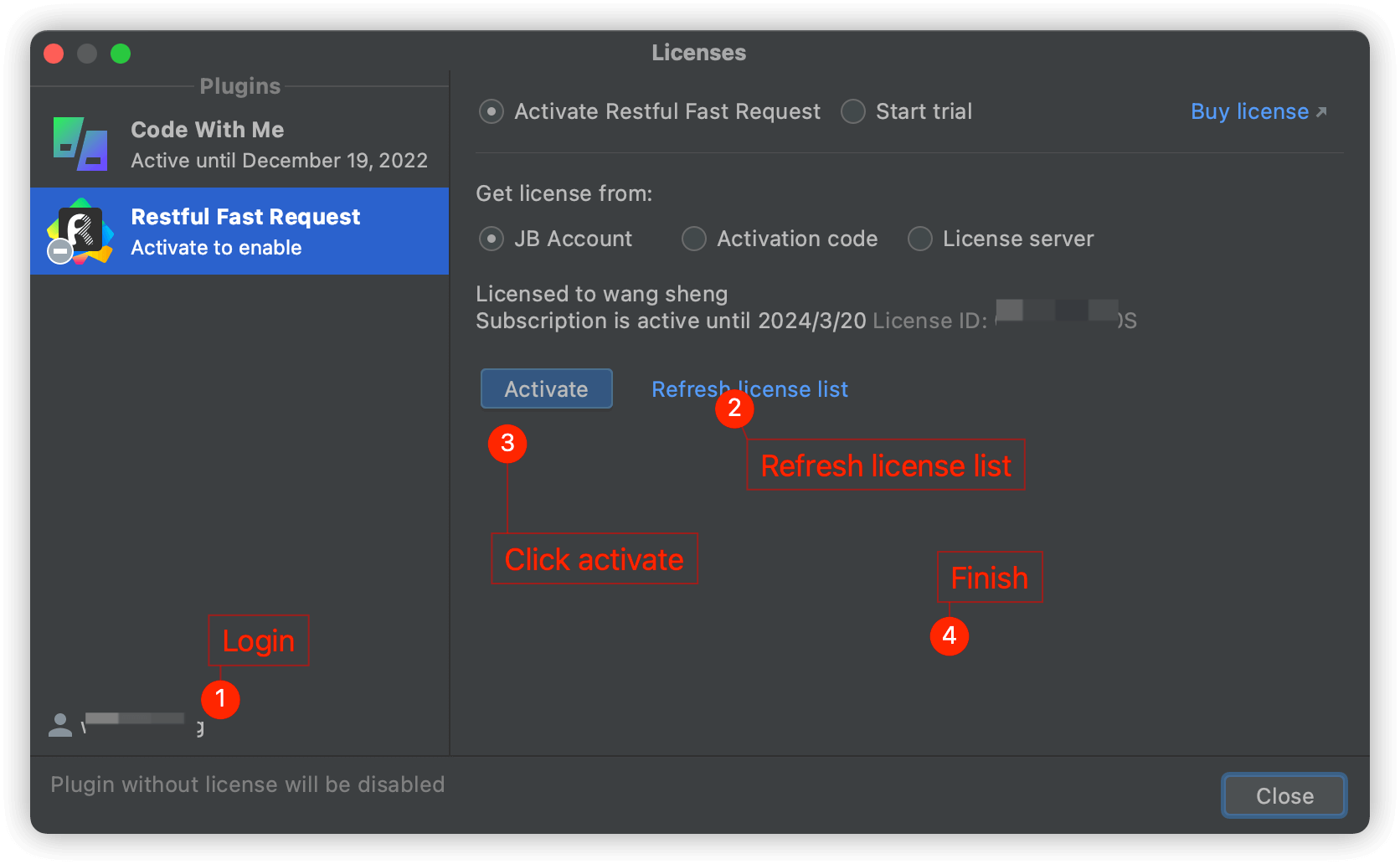
Offline activation
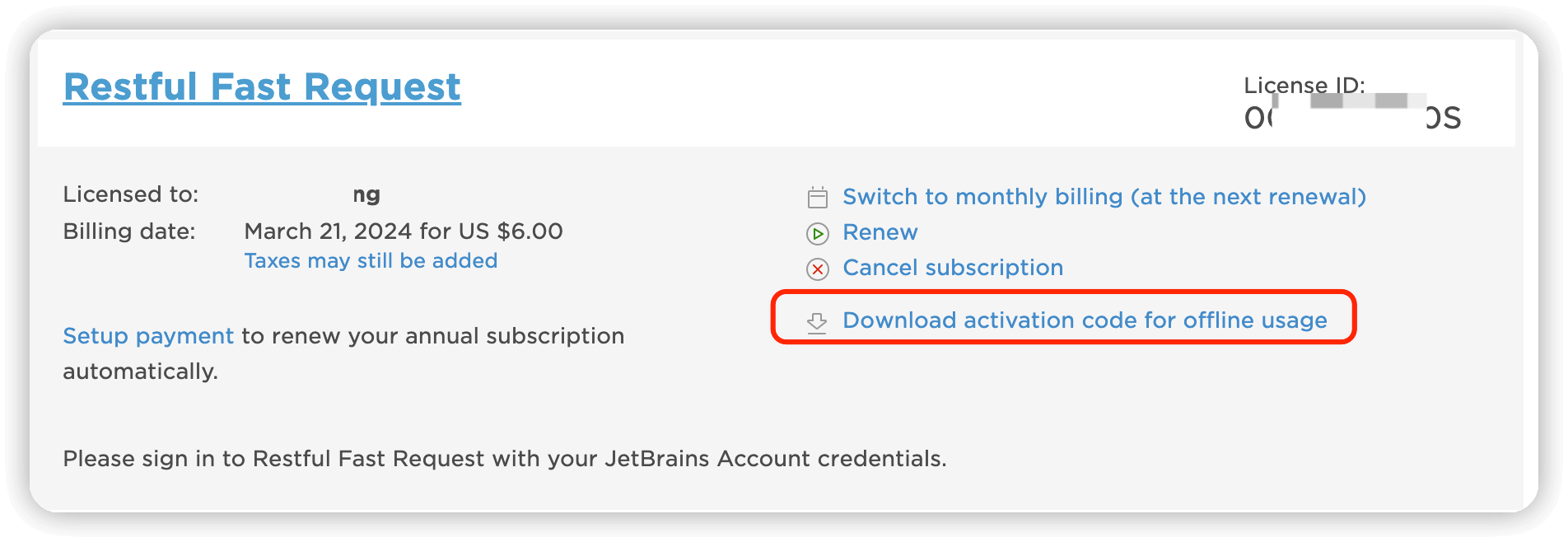
- Enter the activation code in the Activation code
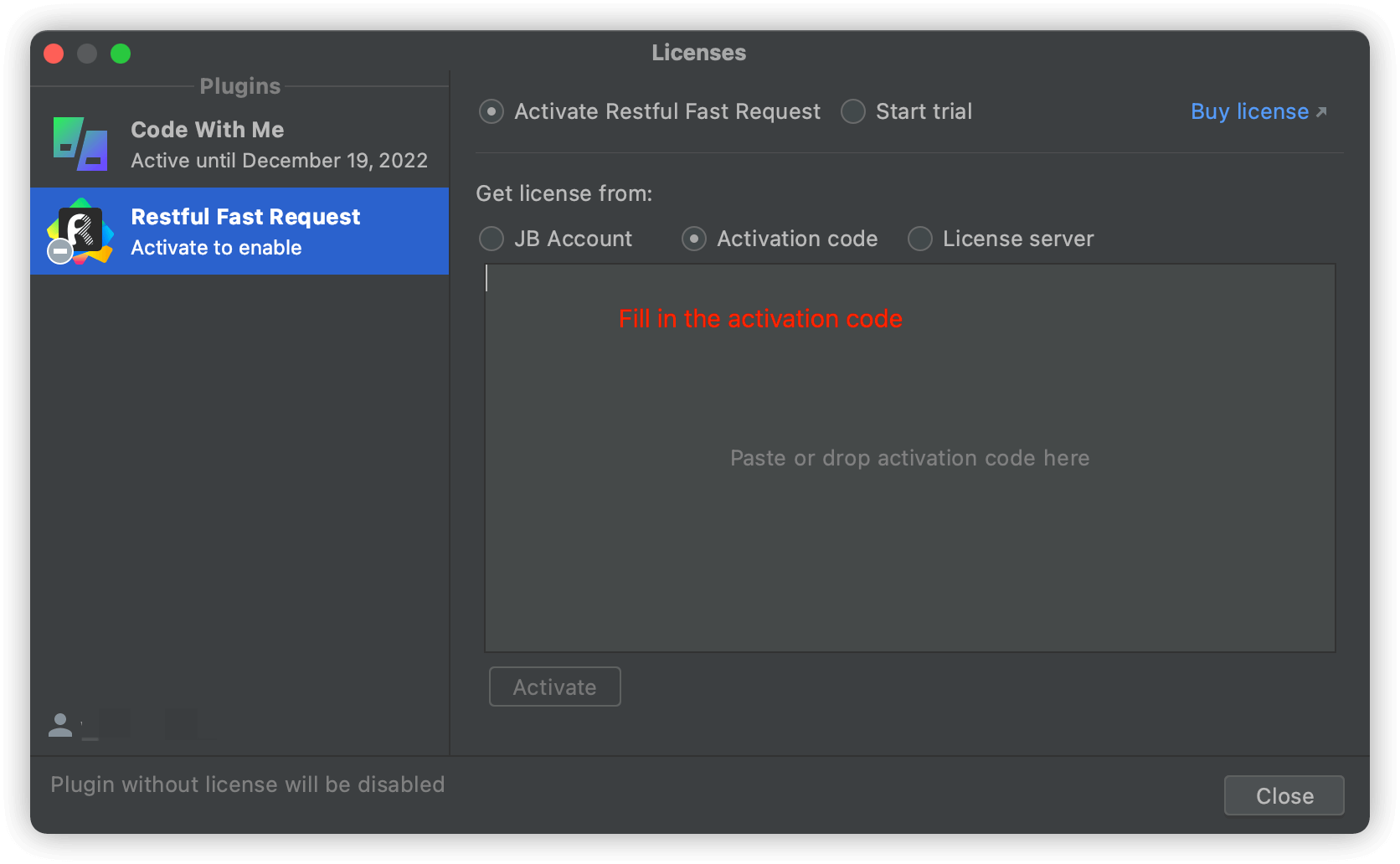
Tips💡
License info
Ensure keep your activation code information safe and don't leak the License information.